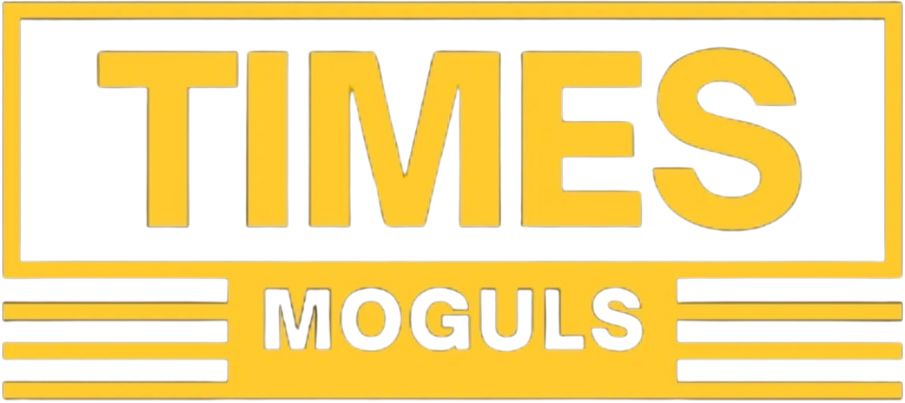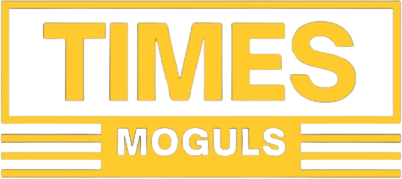Digital trash accumulates faster than clutter in real life. There are files you don’t need, all those random screenshots, apps you’ve downloaded and used, and blurry photos clogging up your camera roll.
Win a pair of Ray-Ban Meta smart glasses for $329. Enter hereno purchase necessary!
It all adds up, slowing down your devices and making everything messy. The good news? Cleaning it is easier than you think. Let’s do a quick declutter that will have you saying, “Ahhh, that feels better.” »
Step 1: Update your devices
There are too many dangerous bugs to ignore security patches.
- On a Windows PC, go to Settings > Windows Update.
- On a Mac, go to General > Software Update.
- On Android, tap Settings > System > Software.
- On an iPhone, tap Settings > General > Software Update.
Start with your phone
-
Apps are space hogs
Scroll through your list of apps and delete the ones you no longer use. If it’s been months, you won’t use it. Trust me. And even if you want it later, perfect, download it again.
While you’re at it, move apps you want to use less time (Instagram for me) from your phone’s home screen. You can hide the app or simply move it to another page or folder.
On iPhone:
- Swipe left to skip all your app screens and open the App Library.
- To delete, long press an app icon > Delete app > Delete to confirm.
On Android:
- Open the Google Play Store app and tap your profile icon.
- Tap Manage apps & devices > Manage.
- Select the name of the app you want to remove, then tap Uninstall.
Step 2: It’s time for a quick photo cleanup
On iPhone or iPad, the Photos app makes this task easy.
- Open your Photos app and select Albums.
- Scroll down and choose Duplicates. (Last time I checked, I had 2,933 duplicate photos and 49 videos!)
- Tap Select > Select All, then tap the Trash icon to delete them. You can also select Merge to combine your dupes into one great photo.
On an Android, open the Files by Google application, select Clean, then:
- Tap Confirm & Release > View Junk Files and select what you want to erase.
- When you’re ready, tap Erase > Erase. That’s all you need to remove screenshots, memes, duplicates and other junk files mixed in with your important photos.
On your computer
1. Start with the desktop
Here’s the quick and dirty way. Create a new folder, then drag all the random files, screenshots and everything else into it.
Pro Tip: Sensitive documents don’t belong on your desk. If you insist on saving private documents locally, at least give a snooper a little more difficulty by naming the folder something inappropriate, like “Vacation Photos.” Make sure your computer automatically locks when you are away and also requires a password on startup.
Quick lock: For Windows, press Windows key + L. On a Mac, use Ctrl + Cmd + Q.
2. Remove programs you don’t need or use
They take up a decent amount of space, so regularly get rid of anything you don’t use. Beyond that, outdated apps could put you at risk. By keeping old programs on your computer, you potentially leave the door wide open to cybercriminals.
On a Windows PC:
- Click the Start button and search for the application or program. Long-press (or right-click) the app and select Uninstall.
On a Mac:
- Click the Finder icon in the Dock, then click Applications.
- If an app is in a folder, open it to look for an uninstaller. Double-click it, then follow the on-screen instructions.
- If an app isn’t in a folder or doesn’t have an uninstaller, drag it from the Applications folder to the Trash.
Don’t forget the outside
We’re aiming for speed, so let’s tackle those fingerprint-covered screens.
On your phone, remove the case and accessories. You want to reach every nook and cranny. For a computer monitor, dust the back, sides, and any edges that collect dirt before you begin cleaning.
A microfiber cloth works, but I prefer screen cleaning wipes. It’s so simple. Avoid paper towels. They are too hard for delicate jobs like this.
I always come back Pack of 210 screen cleaning wipes. Use them on smartphones, tablets, monitors, TVs, remote controls and even on your glasses. They are scratch-free and made with anti-static fabric that cleans without leaving streaks or lint.